List of top data software for teachers
Best Data Tracking Apps Teachers Can Use In Your Class Tomorrow
Teachers depend on student data to measure student performance, manage grades and determine various classroom activities. Check out the top ten apps that help in effective data tracking and analysis.
1.MasteryConnect
Mastery Connect is a management platform that assists teachers in identifying student performance by providing mastery standards for any performance-based assessment.
Features: data tracking, performance assessment, teacher comparison analysis, common performance sharing.
2.Schoology
A free, web-based management system that helps to create courses and easy data management.
Features: online grade book, calendar, attendance, assignment creation, assessments, discussions, student progress, time management.
3.GoFormative
GoFormative is completely free software that serves as an assessment tool. The system provides a real-time intervention that helps teachers to take immediate action.
Features: assignments, track student progress, student engagement, live feedback, upload resources, actionable insights.
4.Socrative Teacher
Socrative offers easy data gathering and student assessment. The application helps in running quizzes, games and gathering feedback.
Features: data analytics for teachers, reporting, data export, review individual students, quizzes & grading, personalized activities, instant feedback.
5.Plickers
A free formative assessment tool that has been serving teachers located in various countries. It helps in evaluating students and in understanding their grasping abilities.
Features: instant feedback, real-time results, common assessment, individual assessment, reports.
6.TeacherKit
Another free app that offers classroom management tools. Using this app, teachers can easily track student performance and record their grades.
Features: advanced reporting, offline access, analysis, share information, customizable grading system.
7.PBS LearningMedia
PBS LearningMedia offers several educational resources for students and teachers. Features: save & organize resources, sync with google classrooms, customized dashboards, manage assignments, create lessons, puzzles and quizzes.
- Quizalize
With this application, the teachers can easily identify their students’ needs. Quizalize provides live data and delivers in-depth results.
Features: quizzes, portals for teachers and students, strength and weakness analysis, instant data on student mastery.
9.Nearpod
Nearpod is a great classroom management application that provides resources to make learning engaging and interactive. They offer separate login portals for various users.
Features: lesson library, upload and share files, presentations, assessments, track individual progress, game-based quizzes.
10.Class123
A free classroom management software that helps in easy teaching and safe record keeping.
Features: checklist, timer, seating chart, random picker, chalkboard, behaviour analysis, student tracking, data analysis.
How To Select The Best Data Analytics Software For Teachers
The best, feature-packed data analytics educational software applications assist the teachers to uncover insights about the student’s academics and make necessary adjustments that help in improving their education.
Such software includes powerful tools such as run reports, graphs, histograms, statistics, and qualitative progress reports that help in analyzing summative metrics, formative metrics and individual metrics. These applications tailored for data storage and analytics ensures data privacy, makes it easy to collect qualitative data, facilitates transparency and helps educators understand what to collect and what to avoid.
Data analysis tools and software for teachers to use in the classroom help educators to analyze data they have collected using the software’s internal program functions. So tutors are not required to rely on guesses and incomplete information to analyze student performance.
Which software is best for Teaching?
For online and offline teaching, teachers can utilize video conferencing and school management software apps catered to fulfil educational needs.
Google Classroom
Google Classroom is a free LMS software that provides tools to create teaching plans, make reports and host virtual lessons.
Microsoft Teams
A free & user-friendly application that enables effective learning by letting educators and students work together and share resources.
SkoolBeep
Skoolbeep is a simple & interactive platform that facilitates easy handling of data, conducting virtual classes and managing parent communication. The application offers customized roles for parents, teachers, students and other users.
Edmondo
Edmondo helps enhance communication between teachers & students and manage classroom activities such as sharing assignments, posting classroom updates etc.
Blackboard
Blackboard offers a user-friendly virtual learning environment with a lot of solutions that include analytics, grading, messaging services, reporting and students assessments.
Benefits of data software for Teachers
An institution can prepare manual reports of student data and store them for analysis. So, what is the purpose of educational software? Well, the answer is simple. Data collected with the help of data analysis & management educational software tools helps in quick decision making, error-free analysis and constructing new teaching methods. Sometimes, too much data can be overwhelming. So, manually collecting and analyzing the data makes it difficult to prioritize the information and might also create conflicting results. The application also allows tracking progress over time.
A vast majority of data management systems are available as cloud or web-based software that helps to store and organize data in a central database. They provide us with easy to use and interactive interfaces, so the users are not required to have advanced analytic skills to analyze the data collected and interpreted by these systems. Educators, administrators and students can collaborate with each other using simple tools and techniques that connect easily.
Features of data software
Educational institutes can choose the type of application they prefer from the various sources of educational software. Most of the paid versions are housed on the educational institute’s server, while the free educational software for teachers and free educational software for students can be downloaded free. The best features offered by these applications are provided here.
- – Store and analyze all learning data in one place: The database management system helps in automating the process of storing and handling data which results in reducing human errors and saving time.
- – Faster Results: Automated data handling system provides the users with quick analysis and data management that helps in getting faster results.
- – Progress reports and charts: Data visualization in the form of interactive bar graphs, tabular reports, histograms and trendlines depicts the students’ learning progress over time.
- – Supports common summative, formative and other assessments: Teachers can analyze various metrics such as grades, performance evaluations, daily quiz scores, individual metrics and many more.
- – Choose assessment data: Users can focus on any particular form of assessment data or include all assessments provided in the classrooms. Similarly, the reporting feature can be run for group analysis, individual learning targets and specific topics.
- – Develop actionable plans and evaluate the performance of new instructional changes: With timely results in hand, educators can generate action plans that help in providing additional support to the students.