AFFORDABLE SCHOOL CALENDAR SOFTWARE TOOLS TO BRING
YOUR SCHOOL INTO THE DIGITAL WORLD
Introduction
Remember the time when you were a child and were given a school diary at the beginning? Well, it is about time we break the tradition. A school diary consists of a calendar, major festivities, sporting events, school gatherings etc. The software consists of programs, procedures, routines associated with the operation of a computer system. There are many advantages of software. It is a collective database that ensures a task’s smooth functioning and summons the computer how to work. A school is an organization where it is necessary to streamline timetables and schedules. A software seamlessly organizes the tasks, reduces external scheduling conflicts, and saves time for teachers and professors. The teachers can also customize their plans and use the software for making appointments at set times. Even the staff members can easily see that an appointment has been made. This software ensures efficiency with which the teachers do not have to worry about missing parent-teacher conferences. It also boosts the productivity of the staff, thus creating a tighter community.
Advantages of school calendar software
In this era, where everything is in the firm grasp of technology, it would be not very reasonable not to use it. Everything is a click away these days, right from our meds to the groceries, we consume. We are virtually attached to our smartphones so we can have our calendars with us every time. We all are familiar with cloud back-ups. Even if there is a technical discrepancy, our valuable data is not riskier as we always have a cloud back-up. The paper-based system model has become scarce. Due to the advancement of technology, there are various e-learning facilities made available nowadays. It is imperative to keep up with the pace of technology.
The online calendar software also comes with numerous advantages.
- It has a designed organizational schematic used for staying abreast with the day-to-day events and activities.
- Like regular calendars which is a physical record of such a system, it also consists of days, weeks, months, and years. But if we incorporate all these into a calendar software for school, it is easy to administer all the cultural on-goings.
- It is increasing efficiency and productivity in the working environments
School Calendar Software Versus Paper Calendar
- Eliminate paper-based systems
We all are familiar with the preconceived notion of using a paper-based system module. We can jolt down everything that we need to keep a close eye on, on a paper. It is a very systematic way of noting down important things. However, there is this constant fear of losing essential data if this information were lost or misplaced. The paper-based system module is eliminated because of this reason. Many people are opting for software calendar, which also has a cloud back-up facility. Even if you were to lose all the data due to any malware or virus, you could quickly restore the data with cloud back-up.
- Increased event awareness
Amidst the pandemic, many people found it easy to keep up with the online tuition and school on-goings due to the easy access to technology. In such unprecedented times, it was not possible to even step out of the house. So, in such a scenario, it was easy to have convenient access to school calendar software. This software increases the events’ awareness as a pop-up, notification or an alert is raised when an event comes near. A notification is sent through a text or an email if the software facility has access to do that. Some websites even have access to Google calendars.
- Improved school facilities management process
With this software, one can easily forget about the school calendar pages’ long hauling, as it converts everything into pdfs. These pdfs of a school software are very handy, systematic, have a point-to-point description of every entity. The schematics are also very layered and regimented. This feature, in turn, improves the school facilities management process. There is less chaos when it comes to finding any document or even when it comes to scheduling appointments as the functionality of the organization is improved.
- Real time information updates
Let us say if you want to cancel or reschedule the appointment you made with the teacher or the professor; this software sends a message prior to the commencement, which is a heads up. It allows both the parties to have a buffer time in between the appointments just in case some emergency comes in. It sends out real-time information updates to both the parties, thus allowing them to take decisions accordingly.
Following are some of the main advantages of School calendar software over a paper calendar: –

Paper calendar
- 1.It can be tedious sometimes as we add new things to the schedule.
- 2.There are no pop ups, notifications, or alerts; one can only add sticky notes or bookmark certain events.
- 3.Important events need to be highlighted voluntarily every time one such event comes up.
School Calendar Software
- 1.No matter how many pages we add to it, it can be managed quite easily.
- 2.There are pop ups and notifications all lined up 1-2 prior to the event so one need not set a reminder.
- 3.One can assign importance to the event, and the system will give utmost priority to that event giving us real-time information updates.
Thus, it all boils down to an individual as to whether he wants to go the old quintessential way (paper calendar) or whether he wants to ditch the old school way and go the new way (make use of software). But due to all these advantages, many people are opting for school calendar software. It has proved to be a boon and has revolutionized the concept of online learning.
Time saving school administration calendar software
We all are bombarded by times when we are supposed to deliver excellence and our reputation is at stake as our performance is gauged by the amount of productivity we deliver! In challenging times like these, we need to leave no stone unturned and focus on our work with unabashed excellence.
To deliver productivity, we need to pull up our socks and work our way up.
Time management plays a vital role in any organization, and the same principles apply when it comes to operating a school calendar software. A time-saving school administration calendar helps in the following ways: –
♦ The time is saved as it has an automation tool that reduces the complexity of the day-to-day operations happening at the school. These operations include setting schedules for pupils, maintaining various records of students, recording grades, managing, and keeping the record of the students’ tuition fees.
♦ The school faculties are also helped a great deal with the software as it helps them arrange a parent-teacher meeting or meetings with the students. It eliminates the entire process of notifying or messaging every person individually. The unsurmountable period is saved due to this arrangement of the software.
♦ We all know that a school operates on a given schedule. It operates with adherence to the daily schedule. If there is a change or delay in any events, the software immediately sends a pop-up or a notification.
Easy to configure to meet your specific needs
A school calendar software is the best solution for managing the day-to-day operations of the school. It culminates all the tedious processes together, simplifies them, and increases the organization’s effectiveness, thus resulting in a seamless and smooth running of the school’s everyday activities.
We live in a digital world and the way our organization works represents the culture of our school. As we all are in a firm grasp of technology, it is essential to use the latest technology to ensure the students’ conducive learning atmosphere.
♦ Many events and last-minute changes are happening every day. It is not possible to practically not miss out on some of them. The real-time analysis of the events enables the software to send pop ups. The event calendar software has the phone number of the parents. A master calendar software offers a high-level overview of the on goings at the organization. The software’s mechanism sends out a notification or a message of the last-minute changes and the cancellations.
♦The software is straightforward to operate and configure and can troubleshoot if the functionality is hindered.
♦The troubleshooting steps are such that a person with absolutely zero knowledge can troubleshoot in a very simplified and easy way.
♦The version of the software gets self-updated. The auto-update version facility renders it impeccable to use.
♦The calendar manager facility can help you customize the front-end display to match each page of the website.
Manage all your bookings from the online calendar

♦ Everything in one place
Gone are the days when one was supposed to stand in long queues to make bookings, pay electricity bills, go for a doc’s appointment etc.
There is one pit stop for everything!
Online calendar software is incorporated in many schools. This appointment scheduler has the business tools which allow parents to book, reschedule, or cancel appointments through a virtual interface without going through the hassle of making a phone call or informing via someone. Thus, keeping everything in one place!
♦ School year planning and overview
At the back end, an entire team of experts works to make this collective endeavor, a success! The software is a combined effort of all the IT professionals, coders, debuggers, management teams, etc. So, all the activities and events are planned efficiently by the staff and the higher authorities. If any technical error persists or any event or activity happens to collide with another, changes are made immediately, and the team retakes an overview. All the final modifications are approved by the authorities first.
♦ Keeps track across schedules
If a parent needs to fix a meeting with the class teacher due to any reason, he/she can go to the website, select the name of the professor/teacher he/she wants to meet and choose the available time slot. The software keeps a track across the schedules of both the parent as well as the teacher. The website automatically will notify the concerned person and will confirm the parent. The time slots are pre-added in advanced according to the feasibility of the respective professor.
♦ Always up-to-the-minute
Even if the parent wants to cancel the appointment due to any reason, he/she can head towards the website and cancel the meeting in advance. Although the appointment can only be cancelled within a stipulated time, the changes are updated within a jiffy and are always up-to-the-minute. However, the changes must be made within a specific time frame.
♦ Always up-to-the-minute
Various links redirecting to each webpage one wants to visit. The entire interface is divided into many entities such as events, functions, school time-table, yearly planner, socio-cultural activities, annual day, holidays, P.T.O meet ups, Parents-teacher meetings, etc. There is a separate section of google’s calendar for school’s and a step-by-step representation of how to sync school calendar with Google. The cultural events and sports events both are divided into subcategories. It has a drag down option. One can select his/her area of inclination and choose events accordingly. The selected events and sports will appear in the planner. The planner will create a whole schedule for the pupil with all the events and their respective dates.
The rich-facility calendar software is extremely user-friendly software. The functions are straightforward, and the website even has an instruction manual which can walk one through the installation process.
What is online scheduling software?
A good master plan is needed to enable the smooth functioning of the events and businesses occurring in the school. An online appointment scheduling software allows the teachers and parents to schedule the bookings according to their feasibility. There is a time constraint which needs to be followed to schedule or cancel the bookings. It falls under two categories: –
a) Desktop applications
These are the programs that are licensed and installed on computer-maintained hardware. Even though these programs are robust, they can be customized according to the user’s requirements. These applications require the support and upgrading by the end-user.
b) Mobile applications
The school calendar software is accessible on computer/laptop or smartphones. There is specific online scheduling software or even appointment applications used for the school’s undisrupted functioning on-goings.
Most online scheduling software has the following functions:
♦The 24/7 availability
♦The ability to monitor every event seamlessly and efficiently
♦The ability to accept online payments – Parents can also pay fees online. There is no need to go to a bank for paying the fees. The software has an online portal which lets one pay the fees.
♦There is a provision for paying fees through internet banking, NEFT, RTGS, Google pay etc.
What are the limitations of free education scheduling services?
We all know that teaching is the most challenging and most satisfying profession of all time. Moulding little brains and igniting them to contribute to the nation’s welfare is not as easy as it looks. Our teachers are our very first and the best mentors to shape up one’s personality that can be fruitful for the future.
There are various free online scheduling software services that fix appointments, classes, meetings, and events. It allows students to take online classes from the comfort of their home. There are several free online education scheduling services.
Following are the limitations of free education scheduling services: –
♦ High demand
When there is free access to education scheduling services, it opens the door to various consumers. When there is free content, there is a huge rush. People are bound to come in large volumes if someone is providing them with an open portal. This system usually encourages on-the-spot registration for free classes or webinars, i.e., on the first come, first serve basis. So, if one is late, he/she is likely to be robbed of the opportunity.
♦ Uncertainty
An online free education scheduling service can also create a room for uncertainty or confusion for the consumers—too many people rushing to get hold of a single online webinar link results into chaos. The server site’s functionality and bandwidth might also get hindered due to heavy traffic on the site.
Best School Calendar Software Options
1. Tandem
The updates are also scheduled efficiently. Some calendars are designed to work well with many external calendars like the calendar on iMac or outlook on windows. These are third party applications.
Tandem has a tie up with them. It has features such as unlimited schedulers, unlimited events, onboarding etc.
2. Pinwheel
It is interactive software that brings administrators, pupils (students) and parents together so that no one misses out on the update when important assignments, tasks, and significant events are about to happen.
This software was made keeping into mind the schools and the way they operate. The pricing of the website is based on the user number and the student count. The features of the pinwheel application are webpage customization, hall monitor management, event planning etc. It is web-based software and can be used on any device which has internet.
3. CalendarWiz
They have tie ups with many industries such as non-profit organization, small-scale businesses, and large-scale businesses. They design their website according to the industry who intends to purchase their software.
The students, parents and the teachers have different needs and calendarwiz designs a website accordingly. Some of the features of calendarwiz are multi-user editing, email marketing, private and public calendars, RSVP invites, etc.
They have four packages such as:-
♦ Basic
♦ Standard
♦ Professional
♦ Enterprise
4. Google Calendar
It is a tool built in the ecosystem such as Google Docs, Sheets, Drive and Gmail. Many schools are on the lookout for a software which can provide free access. It is a stable platform which is naturally the first choice of most organizations.
Following are some of the features of Google calendar: –
♦ Event Invitation
♦ Event searching
♦ Microsoft outlook integration
5. Localendar
It is an extremely versatile software. The best feature of localendar is that one can customize their own calendar. One can hover so many options, such as allowing event photos in every block, themes. The preliminary version of this software is free and includes ads in between. Many schools which have a small budget prefers localendar.
The general features of Localendar are: –
♦ Website Integration
♦ Clipart
♦ Custom event categories
♦ iFrame support
https://chrome.google.com/
webstore/detail/google-
calendar/
gmbgaklkmjakoegficnl
khebmhkjfich?hl=en