School Diary - Effective Parent-Student-Teacher Communication Tool
Digital tool enabling easy, effective and engaging interaction between parents, teachers, and students
Receive timely updates, Monitor Child’s progress and safety at the click of a button
School Diary – Key Features
True all-in-one Digital Solution helps to record all details pertaining to student activities during class hours, enabling communication with parents, pre-scheduling important events and sending notifications to parents. The easy-to-use digital diary interface is designed to enable efficient management of parent-teacher-student communication.
Student Attendance
Easily capture and share student attendance with parents.
Multimedia Messaging Platform
Share Text/Pictures, Voice messages, PDFs, other important announcements and child’s activity pictures with parents.
Instant and Private Messages
Instant and private messages can be sent to one or a group of parents; also allows push notifications.
School Calendar
Entire School calendar with various activities, events and holidays for the year. Can be filtered based on month/weeks or Classes.
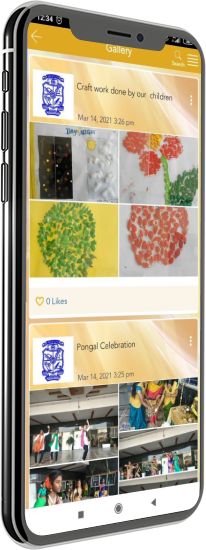
More Benefits For Less
-
Helpful to teachers to track progress of students during class and bring it to notice of parents.
-
Enables students to fix priorities depending on homework allotted and complete it effectively; improves student focus and performance.
-
Children’s activities, homework, complaints, and progress made available to parents at the click of a button.
-
Enables timely reminders for payment of school and bus fees and helps teachers to schedule important events.
-
Showcase different achievements, events & celebrations at schools to parents. Make parents aware about dedication and commitment of teachers.
Digital Tool to Make Your Timetabling Easy and Quick
The digital timetabling tool is flexible, fun, and an easy-to-use module that helps to optimally allocate subjects and teachers for the different classes in the shortest time possible.
-
The responsive tool is designed to find the best pattern covering all students, optional subjects and teachers.
-
Scheduling classes for multiple weeks at flexible times made possible with additional option of dividing classes for electives.
-
State-of-the-art automatic student timetable generator with ability to accommodate last-minute changes in an instant app notification.
-
State-of-the-art automatic student timetable generator with ability to accommodate last-minute changes in an instant app notification.
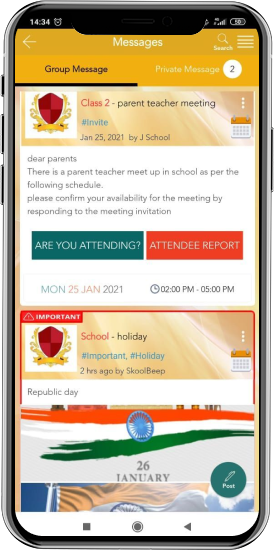
Dr. Subadra Muralidharan
Principal, Bhavan's Vidya Mandir, Palakkad
SkoolBeep is like the pulse of our school. They always rise up to the occasion, one example is starting online classes at pandemic time. Inspite of the uncertainity and hurdles, SkoolBeep is like a beanbag, a resilient yet a rock like support for running virtual school. Their dedication and support is worth mentioning.
Y Aswath Narayana
Chairman, Advaith International Academy, Hosur
SkoolBeep App is very easy to use, affordable and provides outstanding convenience. It is stable and reliable with very good features. The photo and video uploading helps to share with parents all activities and celebrations. It helps our institution to communicate with parents effectively. The customer support is good and very quick.
Manoj V M
Principal, Navabharath Central School, Malappuram
SkoolBeep provided us a simple solution to a complex problem. They made our communication with parents easy and effective. It is very easy to use and I appreciate the SkoolBeep team for their relentless support.
Frequently asked questions
Common Questions and Answers about School Timetable, Diary and Homework Apps
Yes, you can download our apps – homework, diary, and timetable – on more than one device using the same login ID and password to enable parents and guardians access relevant information.
In case any issues crop up during downloading or installing the app, you can contact the software support team at [email protected] during or after school hours. For issues related to your profile information, contact the school admin.
It is possible to restore the timetable in case you accidentally delete it. However, please contact the software support team at [email protected] for more information.
The best method to create timetables for longer periods (quarterly, semester) is to create the timetable for each week or fortnight and create a copy that can be modified for longer periods.
Any parent can track the progress of their child/ward through the app either by setting up the account or by asking their children to provide the account access details.
Yes. Support is available on Android, iOS and over any web browser in a Desktop or Laptop.