Zoom Vs Google Meet Vs Microsoft - Which is the best option for School?
Video conferencing is a popular means of virtual communication in this present digital world. It is an easy solution that helps people located at different locations to collaborate and stay connected.
As the coronavirus pandemic has forced people to stay home with travel restrictions and physical distancing, video conferencing has become an essential mode of communication for schools, colleges and businesses.
Whether working from home or attending an online class, video conferencing tools can be the right choice. They offer an interactive UI, security features and various additional options that help to facilitate smooth and easy communication.
Several video conferencing apps have appeared extensively on the internet. However, the most popular products are Zoom, Microsoft Teams & Google Meet. These cloud-based tools offer all the standard features for conducting online meetings.
To help you choose one among the three, here is some guidance on their functionalities, limitations and comparisons of the apps against each other:
Zoom
Zoom is a well-known video conferencing app that millions of users in India have used. It was originally introduced to support businesses. However, zoom is one of the most used video calling apps. The application is easy to set up and supports large meetings with 49 video participants per page. Zoom supports both private and group chats, the users can easily record meetings and make it accessible for people who were unable to attend the meetings. Likewise, you can also share and receive files while attending the meetings.
The online video conferencing app has had some serious security issues. However, as the product expanded, the company worked hard to fix those problems. Zoom products include zoom meetings and zoom rooms. Zoom meetings are online video-hosted meetings hosted with zoom video conferencing software installed on a computer or a mobile device. In simple words, they are the applications you purchase/ download. Zoom rooms, on the other hand are physical, robust conference systems (that include both hardware and software components) that make zoom meetings as seamless as possible.

Features and Benefits:
» Simple user interface
» Caters to the needs of a large audience
» Supports integrations with Google calendar, Facebook, Dropbox and various third-party apps
» Scalable for enterprises of all sizes
» Ability to host unlimited one-on-one meetings
» Offers engagement tools like hand raise option, polls, screen sharing, non-verbal feedback, breakout rooms etc.
» A waiting room can be created for new participants
» Wide range of control over video experience
Limitations:
» Zoom bombing (security risk of introducers invading a video meeting)
» A large number of add-ons and subscriptions
» HD video does not come in standard quality
» The user needs to download the app
Microsoft Teams
Microsoft Teams is a video conferencing app that can be a great choice for large enterprises. It is a collaboration tool from Microsoft included in Microsoft 365 memberships. Full connectivity with Microsoft 365 enables external visitors to join meetings without downloading the app. It is also easy for users to share emails and attachments via teams.
The application is integrated with all Microsoft apps, including Outlook and Office 365. Teams offer additional features such as screen sharing, call recording, hand raise option, displaying both administrator and speaker in a video meeting, interactive chats, background blur technology and more. The software can host calls with up to ten thousand members in terms of video conferencing.
Features and Benefits:
» Log in with multiple accounts
» Improved noise suppression quality
» A single app that is integrated with Microsoft tools
» Advanced privacy measures and security features
» Microsoft 365 members enjoy additional benefits
» Helpful bots and chat add-ons
» Seamless file search, collaboration and backup
Limitations:
» Many similar tools are present and it can lead to confusion among the users
» Unnecessary storage consumption
» Insufficient notifications
» A limited number of channels
Google Meet
Google’s video conferencing app ‘Google Meet’ is particularly designed to support the video meeting needs of enterprises of all sizes. A Google account is required to access this video calling app. The video calling service was earlier known as ‘Hangouts’. Google has also developed a communication software called Google chat. Both Google chat and Google Meet are a part of G-suite, Google’s office suite. The application supports integrations with various Google products.
Meet enables a user to join video meetings easily with a simple and clear interface. There are options for screen sharing, call recording, displaying in full screen, turning on captions, customizing the layout etc. Users have multiple options like shared emails, shared links, calendar invitations etc. that help them join a meeting. The application can handle large meetings up to 250 participants per call and live streaming for up to 100,000 viewers within a domain.
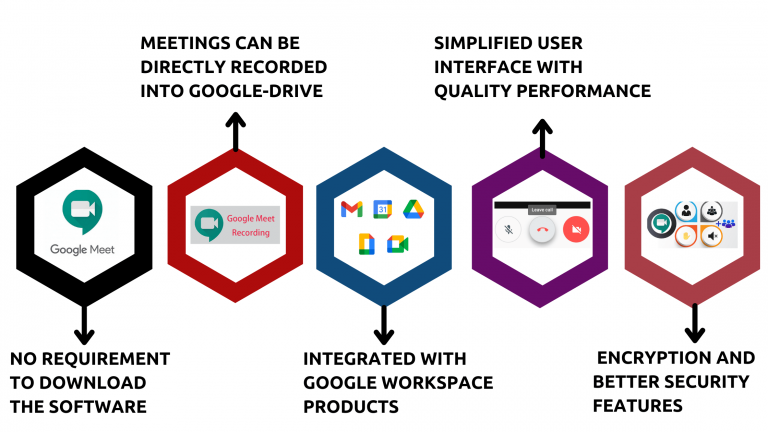
Features and Benefits:
» No requirement to download the software
» Meetings can be directly recorded into Google-Drive
» Integrated with Google Workspace products
» Simplified user interface with quality performance
» Encryption and better security features
» Custom layouts and screen settings
Limitations:
» Limited features for the free version
» Transfer of multimedia documents can be challenging
» Consumes a considerable amount of hardware resources.
» May cause crashing, loading or browser freezing issues.
Google Meet vs Zoom vs Microsoft Teams:
Here is a comparison of the three video conferencing applications based on some important features:
Security
Zoom: Uses TLS 1.2 with a 256-bit AES GCM encryption algorithm, which is not secure as end-to-end encryption. Zoom also has some other security issues that must be considered when deciding on the ideal video conferencing tool. However, according to the latest update from the company, end-to-end encryption is now available, and the users can enable them for meetings.
Microsoft Teams: Encrypts your data in transit, which means the data is securely stored in a network of data centers and uses Secure Real-time Transport Protocol (SRTP) for video, audio, and desktop sharing.
Google Meet: Google Meet also encrypts messages in transit, they are encrypted between the user’s device and Google’s servers. The application is safer than zoom. Users without a Google account are not allowed to join meetings.
Plans, Meeting time & number of maximum participants
Zoom: Free plan limits group calls to a maximum of 100 people and a time limit of 40 mins. Paid plans can have up to 500 members in a meeting with a time limit of 30 hours.
Microsoft Teams: Free version supports group meetings up to 60 minutes with 100 participants per meeting. With paid versions, 300 participants can join the meeting for up to 30 hours.
Google Meet: Video meetings are capped at 60 mins maximum duration and 100 participants for free users. The paid Google workspace plan lets you invite up to 250 participants with a maximum video length of 24 hours.
Media and screen sharing
Zoom: The meeting host can allow multiple participants to share their screens simultaneously.
Microsoft Teams: Desktop sharing is possible, so the users can share their screen during a meeting. Admins have options to configure screen sharing and let users share an entire screen, a file, or an app.
Google Meet: Only one person will be able to share a screen at a time. Users can easily share documents through the chat feature of the meeting room.
Interface
Zoom: Interface allows 49 participants on screen at a time. Zoom offers a gallery view, it displays thumbnails of participants in a grid pattern.
Microsoft Teams: It requires some effort to get all the catches, however it will become very clear once you get used to it.
Google Meet: Clear and straightforward interface. Easy to start, join meetings and change settings. Simpler than Microsoft teams.
Recording
Zoom: A user can save recordings to the local device only with the free version.
Microsoft Teams: Recording takes place in the cloud and is saved to Microsoft stream.
Google Meet: Record meetings within a couple of clicks, the recordings can be consequently saved to your Google drive.
Integrations and additional features
Zoom: Offer numerous integration including Google workspace, Facebook workplace, Microsoft Outlook, other third-party apps, and services.
Microsoft Teams: The Microsoft app store offers various add-ons for the application.
You can also integrate a wide variety of apps that spread out across various categories like project management, business intelligence, etc.
Google Meet: Allows participants from third-party video conferencing systems like Skype for business and Cisco Webex to join meet calls. Such third-party systems must be standards-based (SIP/H.323) to join meetings.
For quick reference, here is a brief scoring overview table of the major similarities and differences among the apps based on various comparison parameters:
| SCORES | ||||
|---|---|---|---|---|
| Parameters | Zoom | Microsoft Teams | Google Meet | Scores Overview |
| Meeting Time Limits (Max time allowed for group meetings with three or more participants) |
Free Plan: 40 mins Most advanced Paid Plan: 30 hours |
Free Plan: 60 mins Most advanced Paid Plan: 30 hours |
Free Plan: 60 mins Most advanced Paid Plan: 24 hours |
(Google Meet = Microsoft Teams) > Zoom (Zoom = Microsoft Teams) > Google Meet |
| Number of Participants | Free Plan: 100 Most advanced Paid Plan: 500 (up to 1,000 with Large Meeting add-on) |
Free Plan: 100 Most advanced Paid Plan: 300 |
Free Plan: 100 Most advanced Paid Plan: 250 |
Zoom = Microsoft Teams = Google Meet Zoom > Microsoft Teams > Google Meet |
| Record Meetings | Users can record meeting in all plans | Options are limited in free plan | Options are limited in free plan | Zoom > (Microsoft Teams = Google Meet) |
| Video Quality | Free Plan: 720p Most advanced Paid Plan: 1080p |
Free Plan: 1080p Most advanced Paid Plan: 1080p |
Free Plan: 720p Most advanced Paid Plan: 720p |
Microsoft Teams > (Zoom = Google Meet) (Zoom = Microsoft Teams) > Google Meet |
| Local storage of VIdeo recordings | User can save video meetings on PC | No local storage | No local storage | Zoom > (Microsoft Teams = Google Meet) |
| Cloud File Storage | Unlimited storage on the most advanced plan | 1 TB per organization plus 10 GB per license | Unlimited storage on the most advanced plan | (Zoom = Google Meet) > Microsoft Teams |
| Number of meetings | Unlimited for all plans | Unlimited for all plans | Unlimited for all plans | Zoom = Microsoft Teams = Google Meet |
| Breakout rooms | Available for paid plans | Available for paid plans | Available for paid plans | Zoom = Microsoft Teams = Google Meet |
| Screen sharing | Available | Available | Available | Zoom = Microsoft Teams = Google Meet |
| Virtual Background | Available | Available | Available | Zoom = Microsoft Teams = Google Meet |
Choosing the right video calling app largely depends on the needs of an institution. There is no perfect deal for the ideal video conferencing app. It depends upon various factors such as the total budget, number of users, and other requirements. While zoom has emerged as flexible enough to adapt to educational purposes, Google meet has offered full integrations with various Google products. The Microsoft team, on the other hand can help jump on a video call from a chat message thread. The three apps share almost similar features and tools that help to make video conferencing work for an educational institution.