What Makes Up A Good Digital Classroom
What Is a Digital Classroom?
A digital classroom setup can be defined as a learning environment created with the help of electronic devices that run on software programmes. This means technology sets the tone of a digital classroom and facilitates access to networks and learning resources so that it is easy for students to monitor their progress. While digital classrooms make use of websites and educational apps to enhance learning, the feedback loops provide students with inputs as regards their performances from teachers. As such, what makes a good digital classroom is the use of appropriate technology that increases contact time and collaboration with teachers.
How do you create a digital classroom?
The creation of a digital classroom starts with the recreation of the regular classroom in the digital space and choosing a digital classroom app that helps you to collect, distribute, and evaluate student work. The management systems available to you include Google Classroom, Edmodo, Showbie, Homeroom, Schoology, and Apple’s Classroom. For tracking student rewards and discipline, you can use apps such as Classcraft and Class Dojo. Further, the digital platform you have chosen should enable students to share what they have learned with other students and parents. If required, students can use other useful apps.
Finally, appropriate digital assessment tools to provide immediate feedback are also required. Tools that help teachers assess performance and provide feedback are an essential part of digital classrooms. They enable teachers to understand how well the students are assimilating information and also grade their performance at the end of a term or year. Some of the top tools that can be used for this purpose are Socrative, Google Forms, Mentimeter, Poll Everywhere, and Kahoot.
Elements of a Digital Classroom
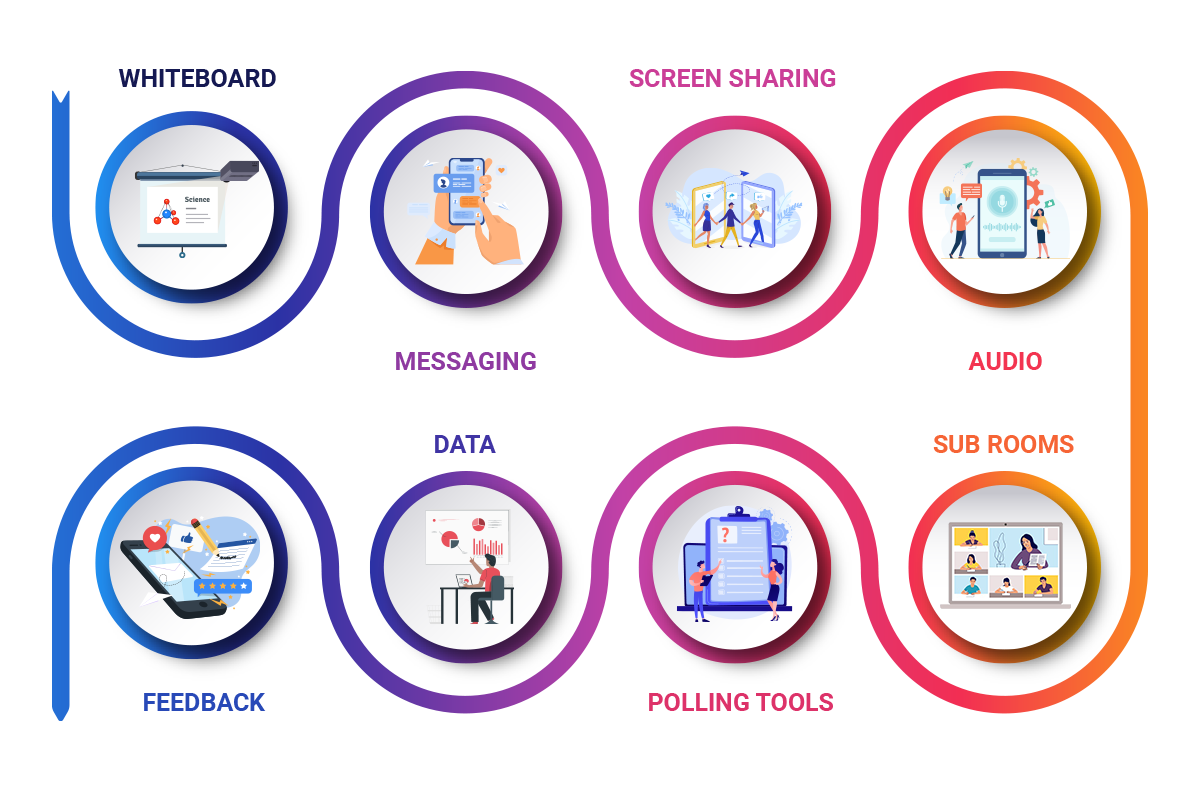
The 8 critical elements of a digital classroom are:
Whiteboard
In the case of a digital classroom, a major portion of the screen is allocated for the whiteboard. The whiteboard may be used for projecting or creating visual representations. Making it capable of projecting visuals contributes to improving student learning. Further, the whiteboard should be capable of handling text, graphics, animations, video, etc.
Messaging
This important element refers specifically to text chat. It is this feature that allows the teacher and students to communicate with each other. The chat platform designed for a virtual classroom should be capable of allowing the exchange of information in real-time. This will enable students to clear their doubts and the teachers to give instructions.
Screen Sharing
This is an essential element for a digital classroom. It enables teachers to show the content they have created to the students in the class. This teaching tool can be used to facilitate education. Using the screen sharing option teachers can demonstrate how a problem can be solved or a task can be completed.
Audio
The messaging feature may be enough to meet the discussion requirements. However, having a two-way audio setup helps to create the ambience inside a real classroom. In addition, it enhances social presence, helps in explaining visuals on the whiteboard, elicits student responses, and enables students to clarify doubts.
Sub Rooms
Sub rooms in digital classrooms allow the class to be divided into smaller groups for discussing and interacting privately. This enables students to discuss in groups and complete certain projects. However, the programme allows the instructor or teacher to be in touch with each group and monitor the progress of their discussions or projects.
Polling Tools
It is a good idea to include polling tools in digitals classroom programmes, especially if students have to take surveys/polls as part of their course. Instructors can share topics for discussion with each student, take polls, or conduct surveys and announce results.
Data
Teachers can access student data at the click of a button and design lessons accordingly. This is because it is possible for teachers to easily look at students’ grades, extra-curricular activities they have done, the class average, and attendance records, among others, in the case of a digital setup. Data comes in handy for providing feedback as well.
Feedback
The feedback system is yet another important element of a digital classroom. It enables teachers to make announcements or provide feedback through emails. Students also don’t have to wait till the next class for getting feedback as regards their assignments.
What are the benefits of going digital?
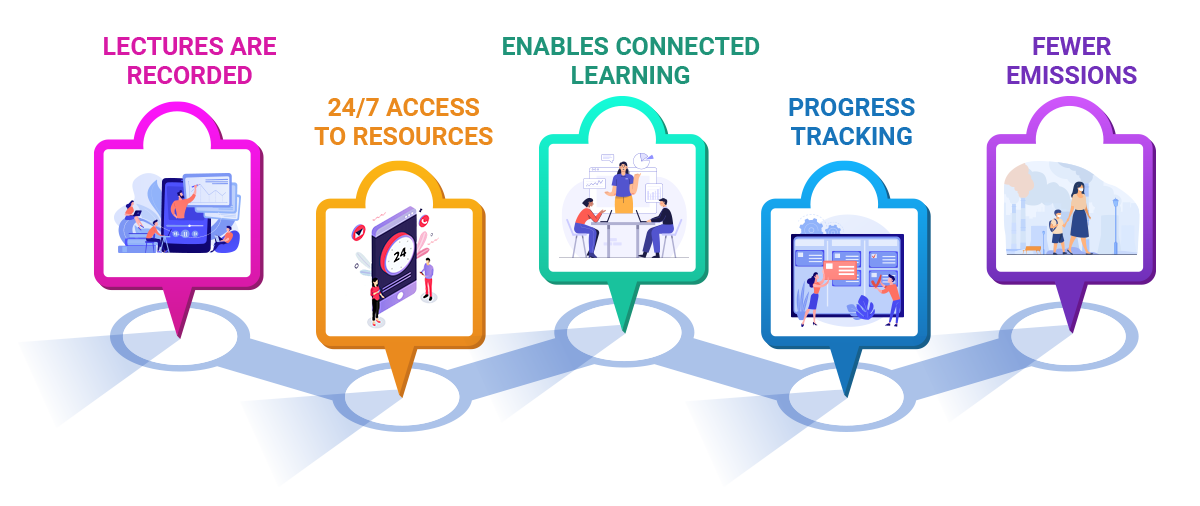
The 5 important benefits of going digital are:
Lectures are recorded
This is by far the biggest benefit of going digital. The classes are often recorded. So, students who missed a session can watch the recording and learn. Students who did not quite understand a topic can also watch the recording again and clear their doubts.
24/7 Access to resources
In the case of digital learning, you don’t have to worry too much about whether the library or lab is closed or not. Students can access the learning resources whenever they want from the comfort of their homes. With advanced tools such as lab simulators, students can even do science experiments.
Enables connected learning
Digital learning is not very different compared to the regular learning process. Students will be members of a connected community. If they need help with some lessons or anything else, they can use tools like Microsoft Teams and Zoom to connect with their classmates and get the answers or information they are looking for.
Progress tracking
In addition to helping teachers identify the strengths and weaknesses of their students, digital learning enables them to track their academic performance as well. Teachers can easily access the records of students’ work and monitor their engagement.
Fewer emissions
This is a major benefit of going digital. Students don’t have to commute to school at all and this drastically reduces carbon emissions from vehicles. In addition to reducing environmental impact, students will have more time to do many other things.
Are virtual classrooms the future of learning?
Mobile apps have changed the way people listen to music and Wikipedia has changed the way people access information. Now, traditional ways of imparting education are being transformed in the same way because of technological advancements. Virtual classrooms are all set to take over traditional classrooms. As a result of advancements in digital communication, digital media, and bandwidth, it is now possible to impart learning at a fraction of the cost of the traditional method of education. Students and teachers from around the world can interact seamlessly in digital classrooms. As such, there is no doubt about the fact that virtual classrooms are the future of learning.