Library Management System
WHAT IS THE PURPOSE OF A LIBRARY MANAGEMENT SYSTEM?
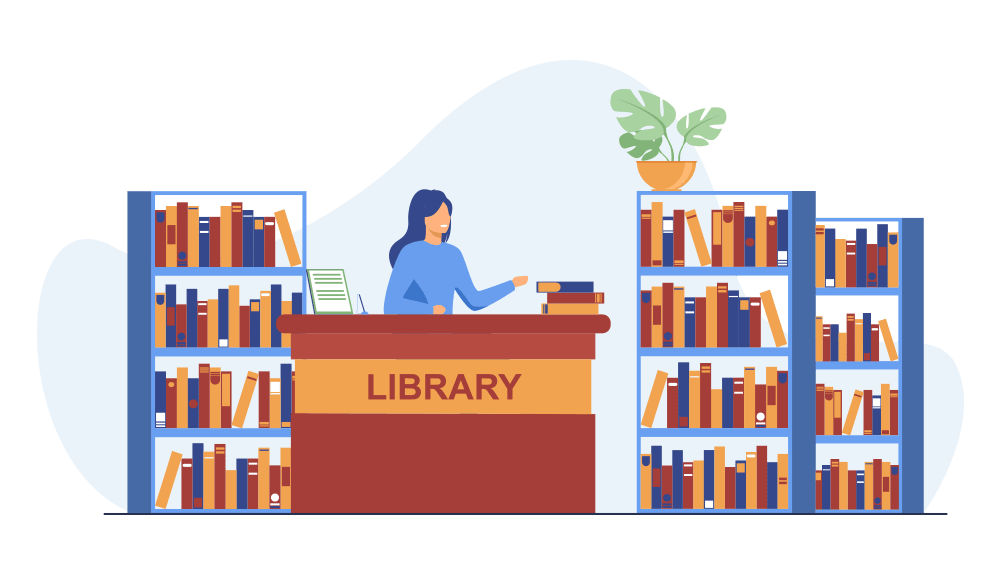
The purpose of a library management system is to operate a library with efficiency and at reduced costs. The system being entirely automated streamlines all the tasks involved in operations of the library. The activities of book purchasing, cataloging, indexing, circulation recording and stock checking are done by the software. Such software eliminates the need for repetitive manual work and minimizes the chances of errors.
The library management system software helps in reducing operational costs. Managing a library manually is labor intensive and an immense amount of paperwork is involved. An automated system reduces the need for manpower and stationery. This leads to lower operational costs.
The system saves time for both the user and the librarian. With just a click the user can search for the books available in the library. The librarian can answer queries with ease regarding the availability of books. Adding, removing or editing the database is a simple process. Adding new members or cancelling existing memberships can be done with ease.
Stock checking and verification of books in the library can be done within a few hours. The automated system saves a considerable amount of time as opposed to the manual system.
The library management system software makes the library a smart one by organizing the books systematically by author, title and subject. This enables users to search for books quickly and effortlessly.
Students need access to authentic information. An advanced organized library is an integral part of any educational institution. In this digital age a web based library management system would be ideal for students who can access the library’s database on their smartphones.

HOW DO YOU DESIGN A LIBRARY
MANAGEMENT SYSTEM?
Library management systems are designed to manage the movement of books and maintain records of the members in a library. The software solution is designed based on the system requirements, the people involved, the content of the operation and the activity to be performed.
The system requirement in library management focuses on the possibility of search for books by title, author or subject by the member. They should be able to locate a book physically by the unique identification code and the rack number for each book.
The system should provide details on the books held by the members. The system should limit the number of books that can be taken and the number of days that a book can be kept for. The system should generate fines when due from the member.
The next step focuses on the functions of the librarian, the member and the system. Managing books by the librarian, searching for books by the members and notifications sent by the system are detailed in a case diagram.
The third step in the design of the library management system software is based on the different aspects of a library. The name of the library, the book details, member details, membership cards, book reservations, book lending, cataloging, fines, book racks and notifications are consolidated as a class diagram.
The next step further breaks down the functions into specific activities that are performed in a library. An activity diagram based on the primary activities – checking out a book, returning a book and renewing a book – is drawn.
The final stage is coding for each activity in the case, class and activity diagrams. This is the most important function in the design of the library management system software.
Library management system gitHub, the software created using Python, stores data on a log file. The software systems are developed on this platform.
WHAT SYSTEM DOES A LIBRARY USE?
The library management system software should be user-friendly and cost effective. It should be in tune with the establishment’s needs and compatible with the existing technology.
A library should use a software system that helps in effectively managing the data in a library. The library database includes all relevant information regarding assets to membership details. The software records details on all reading and reference material available for reading and lending. Membership information, lending details and renewal dates are managed by the software.
A library management system software with capabilities of barcoding and RFID helps in scanning the barcode while lending or returning books. Management of the catalogue and inventory by the system makes the process accountable.
The feature of the software assists in inventory and circulation management of the books. Books in stock, on the shelves, in circulation, missing or to be ordered can be tracked by the system. Acquiring new assets becomes easier with the software.
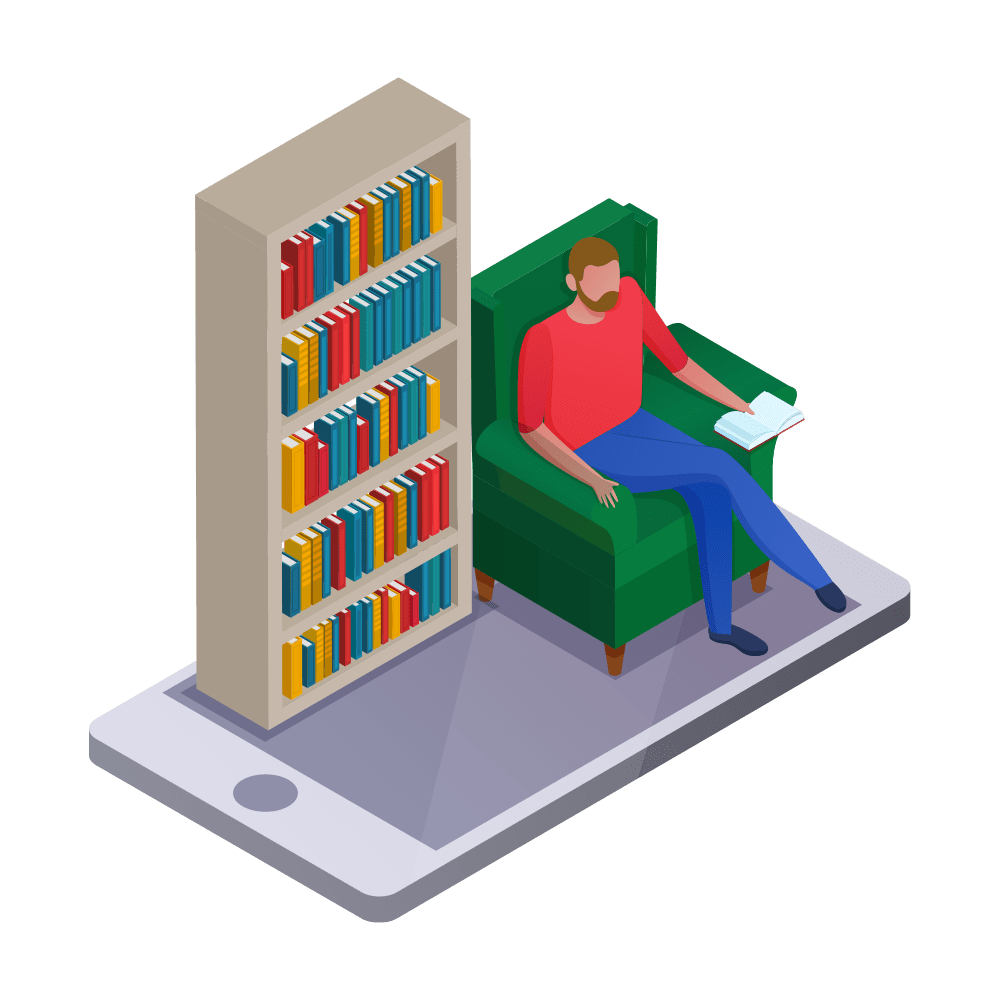
Reports on members details, fees collected, pending payments and overdue fines are generated by the library management software system. Members are sent reminders on renewals and return dates. The software prints membership cards and creates user IDs.
Commonly used library management system websites world-wide are Handy Library Manager, Librarian, Insignia Library System, Lucidea Integrated Library Systems. The best library management system in India is MarvelSoft. GLibrary, My Library, Ampletrails Library are a few other web based library management systems used in India.

HOW DO YOU MANAGE A LIBRARY?
Managing a library requires knowledge of library management and skills to perform the activities. The task involves planning, decision making, organizing, collecting and disbursing information and controlling and monitoring the various functions.
The management should have an objective for running the library. They should have a clear idea of the members they wish to serve. The selection of books in different categories is dependent on the interests of the members.An understanding of the organizational hierarchy will enable proper delegation of responsibilities to the personnel employed. Governmental regulations regarding structure, space and systems should be in place.
A budget has to be allocated for the operation of the library. Maintenance of the library has to be scheduled on a regular basis. Dusting, cleaning, pest control, exposure to air and sunlight, replacement of fixtures are essential in preserving the library.
A proper inventory check has to be done annually to record the details of books in circulation. Provisions for the replacements have to be done accordingly.
These are the basics for operating a library efficiently. In a traditional library all these functions were done manually by people. The process was time consuming and expensive. In today’s digital world software solutions have been developed for library management. This system performs all the adequate functions with increased efficiency and accuracy saving time and costs.
Library management software system makes the primary functions of adding and deleting, issuing and returning of books very simple. The processes of book indexing, cataloging, book reservations and overdue notifications are automated. The software system makes the process simpler and more accountable.
THE MAIN CLASSES OF OUR LIBRARY MANAGEMENT
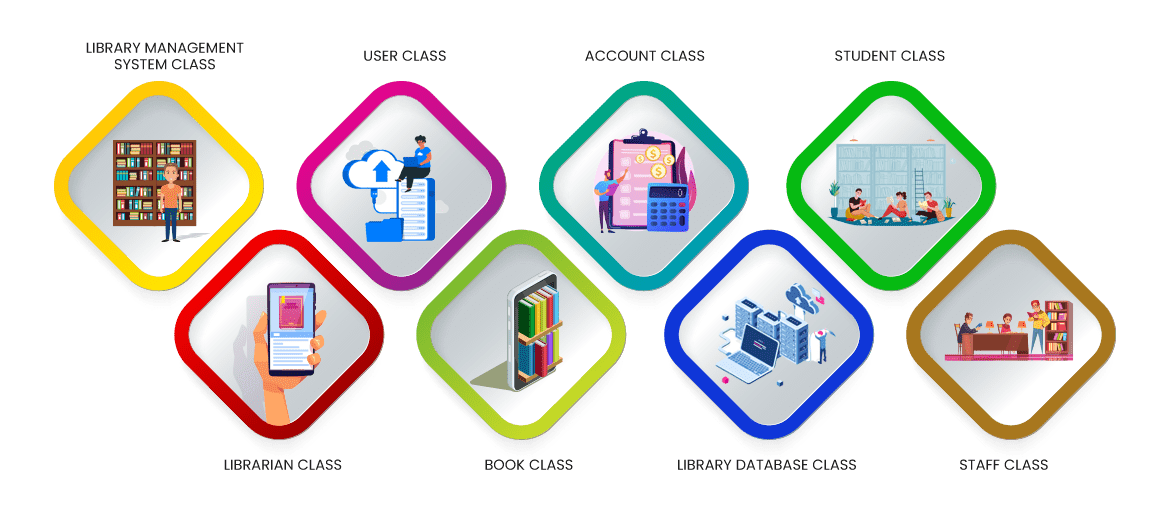
The library management system software is based on the different sections or classes involved in the operation of a library. The functions and attributes of the classes and relationships between them are specified in a Class Diagram. This diagram forms the fundamental step in building the management software.
Library management system class:
This class manages the entire library management functions and is the focal point on which the software is designed. The attributes of User type and User name with the functions of Register, Login and Logout are vital to any web based library management system.
Librarian class:
This class manages all the operations of the Librarian. The name, ID and respective password for the librarian are verified. The search string used by them in searching for books is saved for future use.
User class:
The operations of the user are managed by this class. Name and ID of the user is verified. Information on the books accessed by each user is recorded.
Book class:
All operations pertaining to the books are managed by this class. Books are classified on the attributes of title, author, subject and date of publication.
Account class:
Accounting functions are dealt with by this class. This class keeps track of the borrowed books, reserved books, returned books, lost or missing books and the fine amounts due.
Library database class:
The database of the library is controlled by this class. The list of books are classified and managed for easy search by this function. Books can be added, deleted, updated and displayed in the library management system software.
Student class:
The operations of the students are managed by this class. Books pertaining to the age and grade of the students are classified and frequently used books are saved for later reference.
Staff class:
The operations of the staff are monitored by this class. Department wise functions are detailed and periodic checks are made.
CHECK-LIST FOR SELECTING A LIBRARY MANAGEMENT SYSTEM
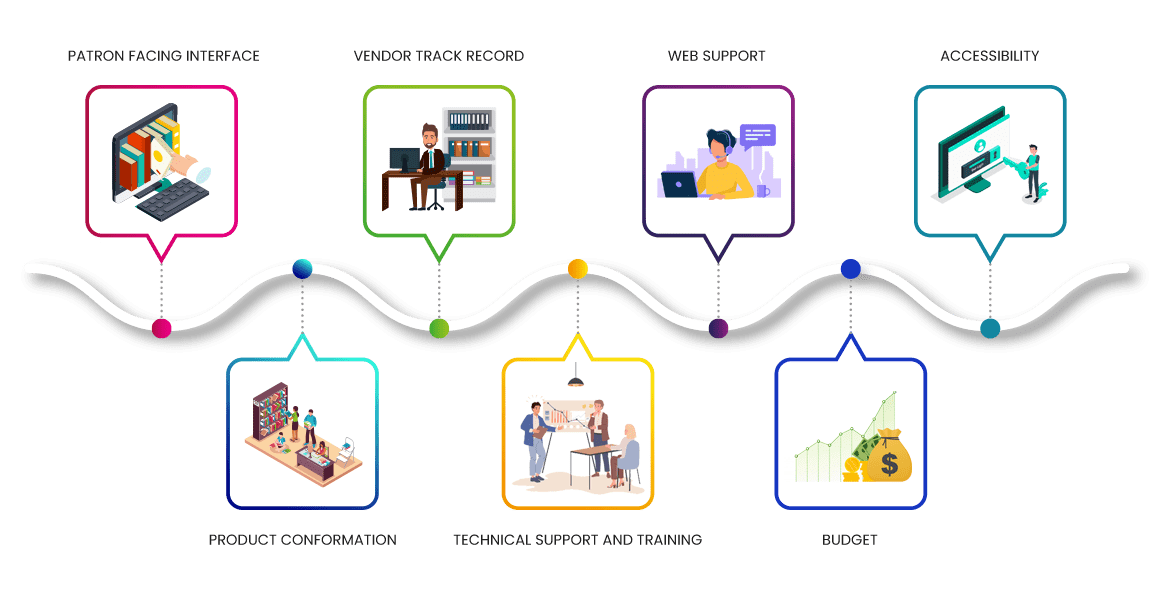
The selection of the library management system software depends on the type of library that needs to be automated. Libraries can belong to a school or college, public libraries for the community or specialized libraries for specific industries. Each type of library has different requirements to cater to their patrons.
The size of the collection of books, the type of library, the budget, the staff size and the compatibility of the system with working partners have to be considered when selecting a software system.
Patron facing interface:
The objective of a library is to help the patrons to find the right book. These interfaces with other tools allow patrons to search for what they want. The system should have filtering options for older users and easy to use icons for the younger users.
Patron facing tools include the useful features of reservation of books, displays and notifications. The browse feature permits the user to search for books of interest by topic, genre or author.
Product conformation:
The library management system software has to be one that can manage the entire work of the library. The software should be flexible to suit the needs of the library. Primarily the work of the librarian and that of the other staff have to be addressed by the system.
The system has to be user friendly and customizable to each user – the librarian, the borrower or user, accountant and other staff. The items, labels, reports and preferences should be free to choose from.
Vendor track record:
The library has to do a check of the vendor and his capabilities prior to buying. The provider has to demonstrate the product to the users. The vendor has to install the library management system software on the computers in the library.
Technical support and training:
The provider should be able to train the end users to competently operate the system. They have to ensure prompt service for technical hitches that might occur. Training for the staff has to be provided when the software is updated.
Web support:
There are different types of library software. The installed system should be supported by the web. A web based library management system is the most ideal as it provides extensive coverage of books, journals, reference resources.
Accessibility:
The system should allow the school libraries to manage their student base from a central system accessible from anywhere, anytime. It should be possible for management to view the library operations from anywhere. The program should be accessible from libraries, classrooms, computer labs, homes and any place with an internet connection or web access.
Budget:
The cost of the library management system software depends on the features it offers. It is best to list out exactly what functions have to be managed to reduce the cost of purchase.
BEST LIBRARY AUTOMATION SOFTWARE
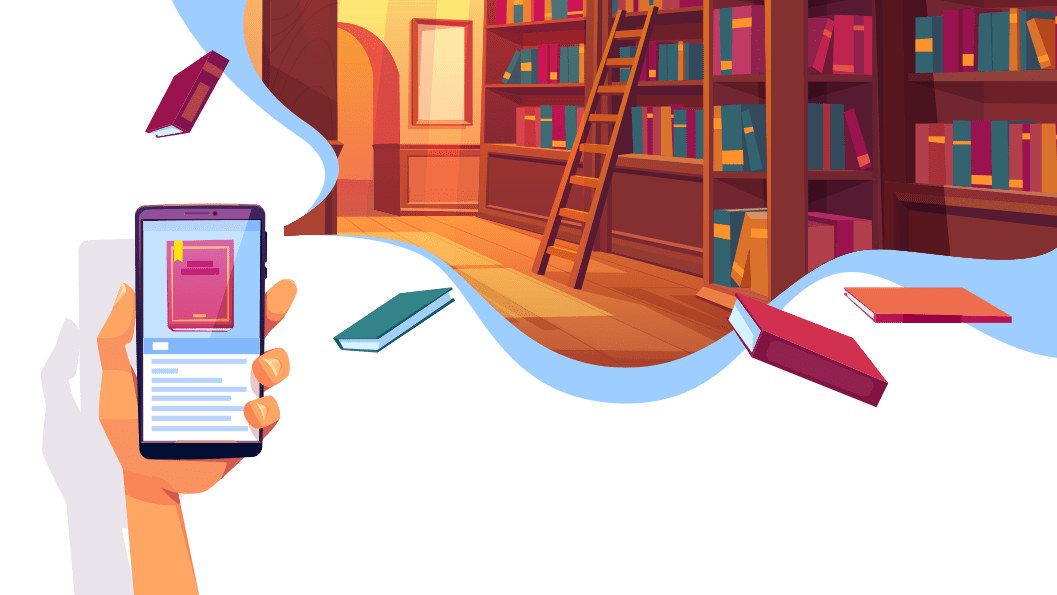
Library automation is the process of automation of the functions of a library using a computer. The best library automation software helps in digitally transforming the library and making it accessible to all.
The critical functions of cataloging and circulation of books is done automatically by the library management system software. Entry of new books, deletion of old books and updating of the member and book database becomes simple. The books borrowed, returned, lost or misplaced can be tracked by the system.
The membership details are recorded in the system.Overdue fines are calculated automatically and notifications are sent to the defaulters.
Purpose of automation software
:
In a traditional library the details of the members and the books in the library are recorded manually. The date of issue and return of books, overdue books, fines accrued are all entered in registers by the librarian and his assistants.
The library management system software records all this data automatically by RFID sensors reading the barcodes. This saves time, effort and money. The librarian’s work becomes less tiresome. The automatic process reduces the chance of errors thereby increasing the accuracy of the records. The user friendly interface increases member engagement and improves the efficiency of the library.
A web based library management system enables the librarian and the patrons to access the library from anywhere at one’s convenience. The software encompasses a whole gamut of functions which exposes the users to a wider collection of reading material.
Different types of libraries
:
Academic libraries are those associated with schools, colleges and universities. Special libraries cater to specific groups of people like members of a department or research organization. Public libraries are accessible by the general public in cities and towns. The National library of a country serves as a storehouse of the literature of the country.
Why is automation critical to the education industry ?
A typical library in a school, college or university is a collection of books, periodicals, journals and reference books. It is the duty of the librarian to keep the educational material in a systematic and organized way so that teachers and students can access the required content at the right time.
Library management system software automatically organizes the books by categories, subject, author, topic, and maintains the records with ease. The web based software enables teachers and pupils to search for books at any time from any place.
Updating the extensive database, adding or deleting books or editing the records can be done faster by the library staff and with more accuracy. The tracking of books becomes an effortless task.
Challenges faced by non automated libraries :
Manual handling of a vast collection of reading material is tough and tedious for a librarian. It requires a lot of effort and is time consuming for the librarian to manage a non-automated library with efficiency.
Manually entering the details of issue of books, return of books, the date of borrowing and return, calculation of fines, collection of dues can be tiresome. The chance of errors is high. Tracking of books in circulation and tracing lost or misplaced books become cumbersome.
Managing a non-automated library is time consuming and laborious. More than one staff would be required to man the library increasing the cost of operation. The librarian will not be able to help the patrons satisfactorily.
WHY CONSIDER SKOOLBEEP THE BEST SCHOOL LIBRARY AUTOMATION SOFTWARE?

SkoolBeep is a comprehensive software program capable of digitizing the entire academic operations in a school. In the present pandemic scenario where classes for students are online SkoolBeep has proved to be very effective in conducting online classes and communicating with parents.
The software is very easy to use for the students, teachers and parents.
The software is accessible on handheld devices like mobile phones and tablets.
Management of school attendance, diaries, activities, tracking of school transport etc. is automated. The automated generation of student data, report cards and performance feedback save the teacher valuable time.
The software manages fee collection from the students. It sends automatic notifications and reminders to the parents. Payment can be tracked and receipts can be issued promptly.
SkoolBeep is one of the best school apps for parent-teacher communication. The app features different modes of communication- audio and video calls, SMS, private and group messages, pictorial presentations. This makes parent-teacher communication effortless.
The basic functions of SkoolBeep software – easy updation of the student database, attendance register, timely notifications to users, fee collections and reminders – are an essential part of library management system software. Since the students, teachers and parents are familiar with the operations of the SkoolBeep app they will find it simple to navigate through the integrated library function.
The library management system software is geared to meet the ever changing expectations of the students. SkoolBeep is software that is flexible and can be tailored to the needs of the individual users. Hence the library management system software can be easily integrated with the existing SkoolBeep software.
ADVANTAGES OF LIBRARY MANAGEMENT SYSTEM SOFTWARE
User friendly system:
The library management systems are simple and easy to use for the librarian as well as the students. The system provides online and offline storage of data. The system automatically updates and backups data. The system is flexible and can be adapted to the needs of the institution.
Simplification of librarian duties:
The system allows the librarian to maintain a wide collection of books, periodicals, journals, audio and video books and pictorials. The librarian operations of addition and deletion of books, tracking books, tracing missing books, reserving books can be performed very easily.
Increased member engagement:
The web based library management system software can be easily accessed from anywhere and at any time. The members can search for books from classrooms, computer labs, home and places where the internet is available. The system provides access from smartphones and tablets to search books and resources. The easy access increases engagement of the users.
Efficient data management:
The library management system software hosted from a cloud platform is very efficient. The functions of cataloging, indexing, referencing and circulation of books are managed automatically and saved on the cloud for reliable and secure operations.
Time and effort saver:
The automated library system software eliminates the need for manual entries. This saves the effort and time consumed in data entry. Automation makes the database error free and accurate.
Automated reports:
The system reports the performance of the library automatically. Charts and graphs are provided for review and tracking of the library functions. This aids in making changes and improvements to the library.
Cost effective:
Digital libraries eliminate the need for extensive paperwork and too many staff. Maintenance overheads and operation costs are reduced.
FEATURES OF LIBRARY MANAGEMENT SYSTEM SOFTWARE
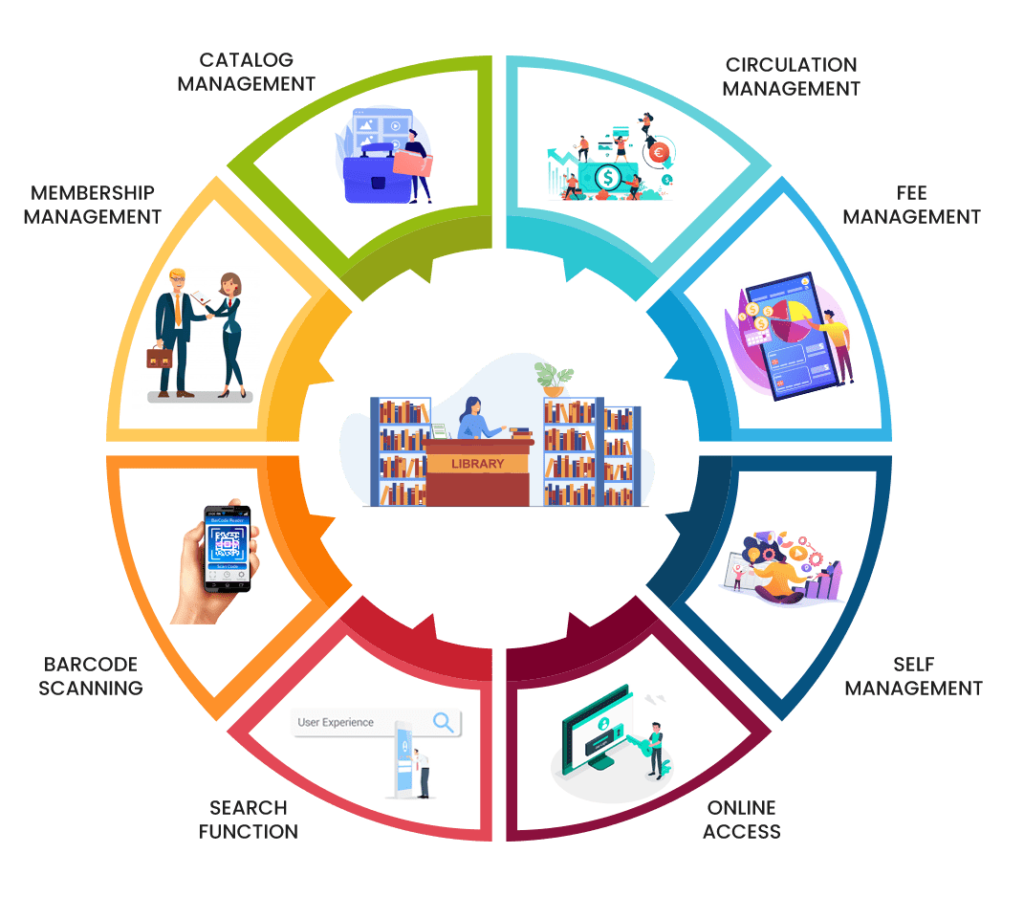
The best library management system software will have the following features:
Catalog management:
to digitally keep track of what is available in the library. The books will be catalogued by title, subject, author and date of publishing.
Membership management:
to maintain a detailed database of the members. The system records the name, ID and password of each user. The system helps in ascertaining the track record of the member.
Circulation management:
to track the movement of books. The location of any book at any point of time can be tracked. Misplaced or missing books can be traced with ease. The details on books to be returned and that which are overdue for return are provided on a daily basis.
Acquisition management:
to acquire new books and add them digitally. Irrelevant and outdated books are deleted.
Bar-coding:
to give specific identification to each book. All books, old and new, are bar-coded on the basis of title, author, topic and date of publishing.
Barcode scanning
to read the barcode easily using RFID sensors. The database is automatically updated when books are scanned while issuing or returning.
Search function:
to enable both the librarian and the members to search the catalog of books in the library. The search functions can be filtered to the need of each user.
Online access:
to catalogues of other public libraries. The web based library management system software provides access to different associate libraries. This broadens the spectrum of search benefitting the user considerably.
Self management:
to check in and check out books by oneself. The library management system software of digital libraries allows the members to login, search, select, issue and return books by themselves.
Fee management:
to collect membership fees and manage individual member accounts. The software calculates the fine due for non-return or lost and damaged books. The members are intimated of the fines by the system.
WHY SHOULD LIBRARIES INVEST IN LIBRARY MANAGEMENT SYSTEM SOFTWARE?

Every library in schools, colleges, universities, and public communities should invest in library management system software to operate effectively and efficiently.
Ease of data management:
The library management software can manage the entire catalog of books, database of members, and details of book movement. The system operates with accuracy minimizing the errors and loss of data that would occur in manual entries.
Book Resource management:
Librarians find it challenging to physically locate the books when demanded by many members. The library management software enables the librarian to search the records, track the history and issue the book within minutes.
Time saving:
Manually entering data and writing records is time consuming. With library management system software all activities in a library can be done with a click of button saving time. The members can find for themselves the availability of a book and the librarian can locate and issue books quickly.
Cost effectiveness:
Institutions have fixed budgets for technological improvements and consider installing new software as expensive. The one-time cost of installing the software may be high but in the long run it proves very cost effective as the maintenance cost is minimal. The system eliminates the need for a large workforce reducing the cost of operations.
Productivity:
Effective library management system software streamlines all the operations of the library. Database management, real-time reporting and communication with the members are done through the system. This saves the librarian a lot of time which he can utilize productively for other important work.
Efficiency:
Maintaining daily reports of books issued, renewed and returned, misplaced and lost manually is a tiring process. The automated system eliminates the need for manual entries, minimizes errors, increases accuracy and efficiency of operations.
Fee collection:
The library management system sends alerts and notifications to students about library fees, books issued, due dates. The librarian can access this automated data to collect the fees and fines.
THE LATEST TRENDS AND STRATEGIES USED IN LIBRARY AUTOMATION SYSTEMS

Trends:
The library automation system should keep pace with global technological advancements, web design changes, virtual services and online information. The conventional libraries have shifted from manual operations to automated integrated library management systems to manage the entire gamut of operations.
The new trend is digitizing the content of the library and providing open source platforms for access to all members. These platforms are integrated with each other to enable a broader spectrum for search and use from remote locations on a 24/7 basis.
The members are provided access to digital content in addition to collection of books in print. The challenges faced by libraries are the dual management of physical collections and electronic content and the appropriate service for each medium.
Strategies:
The selection of appropriate software is the answer to meet the challenges of newer trends. The software should be web-based with a user-friendly interface for today’s computer savvy users.
In schools, the library management system software should be integrated with other school department computers through LAN connectivity. Web has to be enabled on school servers providing internet and email connectivity. Accessibility of the software from outside the school on a 24/7 basis is essential.
The database should be built on open technologies like SQL, XML or cold fusion to enable sharing and updating of information between different modules.
High levels of security features are to be integrated into the system to enable users to log into and out of the system using IDs and passwords. The security feature should permit the administrator to restrict access to confidential records.
WHAT ARE THE POINTS TO BE CONSIDERED WHEN INVESTING IN LIBRARY AUTOMATION SOFTWARE?
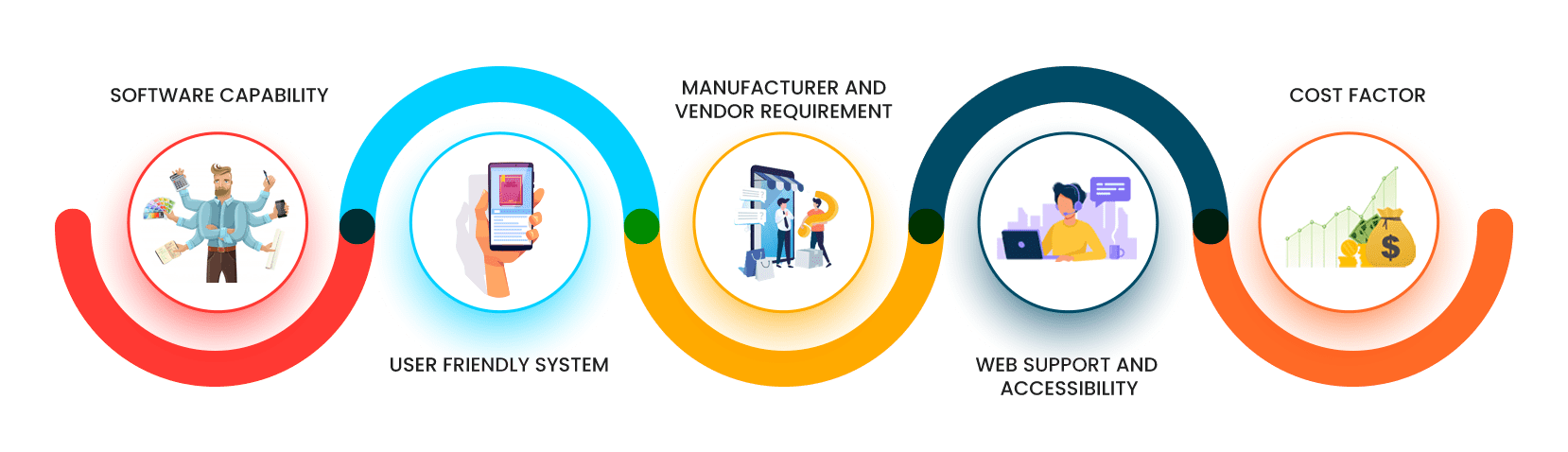
Software capability:
The library automation software should be capable of performing the functions of all the sections of the library. The software should integrate the different modules and permit movement between them. It should have the capacity to handle the records and databases of the library.
The software chosen should be flexible and capable of upgrading. The software should run on various platforms like servers, mainframe and personal computers, smart phones and be compatible with the operating system being used.
User friendly system:
The software should be easy to use and understand by the library staff and the members. It should incorporate icon driven menus for the inexperienced user and short cuts for the experienced user.
Manufacturer and Vendor requirement:
The manufacturer should provide a guide or user manual with the software. They should provide training for the staff that will be using the system.
The vendor should provide post installation technical support. Whenever the manufacturer upgrades the system the vendor has to provide appropriate guidance.
The software should be covered under performance and service warranty by the manufacturer.
Web support and accessibility:
The type of library software chosen should be supported by the web. The web based library management system facilitates extensive search of books from different libraries.
The system software should be accessible from any place with web access or internet connection. The system should enable users to login and logout using passwords at any time.
Cost factor:
The cost of the library management system software includes the cost of the software, cost of technical support and training, and cost of upgrade. The costs can be kept to a minimum if the right software package is selected.
DIFFERENT TYPES OF LIBRARY MANAGEMENT SOFTWARE
CodeAchi Library Management System
- 1.Manages acquisition of books, add titles, and controls the inventory
- 2.Enables search using ISBNs
- 3.Assigns an accession number automatically making cataloging easy.
- 4.Accommodates all media- print and digital content including DVDs, CDs, Blurays, comic books
- 5.Adds members to the database and prints library cards.
- 6.Records issue and return of books, payments and tracks lost books
- 7.Library management system software supports Barcode and QR code scanning.
- Link: http://www.Crack4Windows.com
- /codeachi
LibrarySoft
- 1.Manages circulation of the books
- 2.Newly acquired books can be catalogued easily.
- 3.Supports Barcode and RFID scanners.
- 4.System supports Online Public Access Catalog (OPAC)
- 5.Can be used by School libraries, Public libraries and Private Institutional
- 6.Books can be reserved by the Reserve Shelf Management Feature.
- 7.Fee collection feature records payments, calculates fines, issues receipts and sends reminders.
- 8.The library management system software is Web based and cloud platforms
- 9.Operates on Mac, Windows and Android systems
- Link: http://librarysoft.in
GLibrary – Library Management Software
- 1.Circulation feature provides information on issue/renewal/ return of books.
- 2.The acquisition and bulk uploading of books can be done quickly and easily.
- 3.Bar codes can be generated and scanned for faster transactions.
- 4.The cataloging system supports OPAC for quick and easy search of books from anywhere.
- 5.Fine collection feature allows automatic charging for overdue books.
- 6.The software can be accessed with a mobile app and can be used by multi-users.
- Link: http://glibrary.gayatrisoft.co
eLIBRARY Library Management System
-
- 1.Cataloging and classification can be done based on author, title and subject.
- 2.Membership management keeps track of the user members name, ID, passwords
- 3.Circulation management records the movement of books in the library.
- 4.Acquisition function selects and purchases resources for the library.
- 5.Web based Online Public Access Catalog provides access for search of books.
- 6.Automatic reporting system generates transaction, book status, fee reports etc.
- 7.The library management system software supports Barcode and RFID.
- Link: http://elibrarysoftware.com
SLiMS – SENAYAN Library Management System
- 1.Catalog/bibliographic management with book search and cover image support.
- 2.Circulation support for issue, renew, return and loss of books.
- 3.Membership management for record of member data.
- 4.Online Public Access Catalog with simple and advance search modes.
- 5.System supports digital contents –PDF, PPT, Audio, Video etc.
- 6.Database management supports bar code generation and reading.
- 7.Reporting feature generates the upto date statistics and status of the operations.
- Link: https://slims.web.id/web
Oliver v5
- 1.This software primarily caters to school libraries – Preparatory to Secondary
- 2.Fully web based software can be accessed from desktop and tablet devices 24/7
- 3.Book acquisition and inventory checks are managed.
- 4.Bar code and RFID are supported by the system.
- 5.Book movement is managed by the circulation feature.
- 6.Online Public Access Catalog allows search and book reservation.
- 7.Self check-in and check-out is possible.
- 8.Fee collection feature enables members to be reminded of charges due.
- Link: http://glibrary.gayatrisoft.co
LIBERO Library Management System
-
- 1.Libero provides library management solutions for schools, public libraries and special libraries for law, medical, theology, engineering institutions.
- 2.The cloud and web based library management software is accessible on any device.
- 3.Acquisition management is assisted with bar coding and RFID support.
- 4.Circulation management tracks the movement of books.
- 5.Open Public Access Catalog permits search and reserving of books from any place and any time.
- 6.Inventory checks are done by the system.
- 7.Membership fees and dues are monitored by the Fee collection feature.
- Link: http://www.libero.com.au
Soutron Library Management System
-
- 1.The software is cloud based and accessible from desktop and hand-held devices.
- 2.Cataloging and hosting of multiple libraries makes the search for books easy.
- 3.The software is flexible and customizable to user needs.
- 4.Supports multiple languages and multi-users.
- 5.An extensive range of reports are generated on the status and operations of the library.
- 6.Barcode and RFID are supported by the software.
- 7.The software provides continuous support and conducts on-site and online training for users.
- Link: https://www.soutron.com
Destiny Library Manager
-
- 1.Library management system software caters to schools and can sync different schools for better sharing.
- 2.The cloud based software has a simple interface with quick loading making it user friendly.
- 3.Books can be tracked, inventory managed and fee collected.
- 4.Barcode scanning, RFID and cataloging helps in search of books.
- 5.Inventory check at the end of specified periods is done.
- 6.Online public access catalog, self check-in/out and book reservations are the other features.
- Link: http://www.follett.com
Accessit Library
-
-
- 1.The software integrates the school’s existing systems with the library as a hub.
- 2.Online public access cataloging helps search from other websites, libraries.
- 3.Supports single sign on saving time.
- 4.Supports digital content and can be accessed direct from the classrooms.
- 5.Students can renew, return, reserve books, read and write reviews etc.
- Link: http://www.accessitlibrary.com
-
Opals
-
- 1.Opal is an open-source library system wherein they can host all the data on their servers eliminating the need to buy expensive software and computers.
- 2.This software is used by schools, public, research, museum, health service libraries.
- 3.Circulation management controls movement of books.
- 4.Inventory management monitors stock and purchase.
- 5.The web and cloud based system supports online public access catalogue.
- 6.The system supports barcoding and RFID.
- 7.Fee collection feature sends reminders, issues receipts and keeps individual member accounts.
- 8.Self check in/out and book reservation functions make this software user-friendly.
- Link: http://www.opal-na.org
Koha
-
-
- 1.Koha is a free open-source automated library management system software.
- 2.Acquisition module adds new purchases directly to the database.
- 3.Circulation module records the issue, renewal, return of books and traces misplaced books.
- 4.Use of software on 24/7 basis from anywhere is facilitated by the online public access catalogue.
- 5.Provides advanced search in multiple languages and can be translated.
- 6.Patron module monitors the database of members- name, ID, passwords.
- 7.Fee module controls the collection of fees, overdue fines etc.
- 8.Serials module manages serial subscriptions of newspapers, journals, magazines.
- 9.Reports on books, patrons, catalogues are automatically generated making operation easier.
- Link: http://www.koha-community.org
-
Eloquent WebSuite Library software
-
-
-
- 1.The software is web and cloud based providing online access to all resources from anywhere.
- 2.The software is superior in content management. Digitalizing historical records, archives, museum data and managing both digital and physical assets is the main feature.
- 3.Cataloging and categorization enables full text search.
- 4.Acquisitions feature manages purchase of books along with budgeting.
- 5.Circulation of books is monitored.
- 6.Streamlines the management of serials.
- 7.Self check-in/out and book reservation features in this software.
- Link: http://www.eloquent-systems.com
-
-
Handy Library Manager
-
-
- 1.This on-premise library management solution is suited to small and medium libraries.
- 2.Public libraries, prisons, churches and communities are using this automated software.
- 3.Acquisition and inventory management controls the purchase and stock.
- 4.The system supports bar coding and RFID functions.
- 5.Circulation feature manages the status of books.
- 6.Fee module manages the revenue collection.
- 7.Web based online public access catalog permits access to the library from anywhere.
- 8.Periodicals and Serials are managed efficiently and easily.
- 9.Self check-in/out and book reservation is featured.
- Link: http://www.primasoft.com
-
Atriuum
-
-
-
- 1.Atriuum is a cloud based integrated system requiring less technical and financial resources.
- 2.The software is used in schools, private, public and specialized libraries.
- 3.Online Public Access Catalog, bar coding and RFID makes search of books easy.
- 4.Acquisition module speeds up the process of acquiring and organizing new books.
- 5.Inventory module manages the stock of the library.
- 6.Periodicals and serials circulation is managed by the software.
- 7.Self management module makes the system user-friendly.
- 8.Fee module controls the financials of the library.
- Link: http://www.booksys.com
-
-
Evergreen
-
-
-
-
- 1.Evergreen is an open-source integrated software for small to large-scale libraries.
- 2.Features management of catalog and circulation.
- 3.Evergreen is extremely flexible in indexing and customization.
- 4.The online public access catalog enables users to search, find, request for books.
- 5.Self registration and check out is allowed.
- 6.Acquisition management for new additions, purchases and selected lists.
- 7.Statistical reports are generated on all functions of the database.
- Link: http://www.evergreen-ils.org
-
-
-
BiblioteQ
-
-
- 1.BiblioteQ is free professional library software using a Qt interface.
- 2.Cataloging of print and audio and video media is possible -Books, journals, magazines, DVDs, CDs and photographs.
- 3.Multi-lingual support and translation makes it user-friendly world-wide.
- 4.Book transactions are monitored by the circulation feature.
- 5.Advance search, book reservation is supported by the online public access catalog.
- 6.Patron data and information is recorded.
- Link: http://bibliotq.soft112.com
-
OpenBiblio
-
-
-
- 1.OpenBiblio is an open source library management software suited to small and rural libraries.
- 2.Circulation module checks issue, return and renewal of books to patrons.
- 3.Cataloging enables easy management and uploading of bibliographic data.
- 4.Online public access catalogue enables users to search for books.
- 5.Administrator module controls staff, assets, fee and fines.
- 6.Report on information stored in the database is generated.
- Link: http://sourceforge.net
-
-
nvenio
- 1.The software is an open source platform for the management of digital content in large research and institutional libraries.
- 2.The system supports cataloging, circulation and acquisitions.
- 3.Online public access catalog aids in search and inter-library loan of books.
- 4.The powerful search feature enables advance search and collation of data based on citations and rankings.
- 5.The software has been in use for the past 20 years and is highly reliable.
- Link: http://www.inveniosoftware.org
NewGenLib
- 1.The web based library management system software manages acquisitions of new materials by the library.
- 2.Circulation module keeps track of the movement of books.
- 3.Online public access catalog helps the users in the search of books.
- 4.Administration module assists the staff, stock and revenue functions.
- 5.Serial management is possible by this software.
- 6.Daily schedules are programmed by the software.
- 7.Reports on all functions are generated with features to customize them.
- 8.The system supports RFID.
- 9.The software can operate on Android mobiles and tablets in addition to desktop systems.
- Link: http://www.verussolutions.biz
PMB
- 1.The integrated library management software is an open-source one.
- 2.The software specializes in the management of digital collections with up to 500,000 records.
- 3.Multilingual capability extends its user base to many countries.
- 4.Bibliographic records from different servers can be directly integrated with the database.
- 5.The management module features cataloging, acquisitions and circulation of books
- 6.The portal module manages online public access catalog and customized portals.
- Link: http://www.sigb.net
Easylib
-
- 1.Web and cloud based software are used in school, public, private and specialized libraries.
- 2.Movement of books is monitored by the circulation feature.
- 3.Acquisition and inventory control are managed by the software.
- 4.The system supports bar coding and RFID.
- 5.Fee collection deals with sending reminders, collection of fines and updating member accounts.
- 6.Online public access catalog helps in search and reservation of books.
- 7.Self check-in and check-out makes the system user friendly.
- 8.Serials and periodicals issue and circulation is tracked.
- Link: http://www.easylibsoft.com
Liberty
- 1.Web and cloud-based library management software manages digital and physical contents of a library.
- 2.Cataloging, bar-coding, RFID support makes database management simple.
- 3.New acquisitions can be integrated with the existing system.
- 4.Issue, renewal and return of books, tracing misplaced books are done by the circulation feature.
- 5.Periodical and serials issue, return and tracking can be done.
- 6.The software can be used in school, public, private and specialized libraries.
- Link: https://ic.softlinkint.com
ibrary Genesis
- 1.This software functions mainly as a shadow library giving access to content which otherwise is firewalled or restricted.
- 2.The software give free access to academic, scholarly, scientific, research journals or books.
- 3.The software faces legal issues of copyright as the content is obtained from restricted sites.
- 4.The system provides free access to users.
- Link: http://gen.lib.rus.ec
Insignia
-
- 1.Integrated automated software suitable for school, academic, public and special libraries.
- 2.The system catalogs and circulates resources to all schools in a district.
- 3.Staff can manage advance bookings, and schedule deliveries.
- 4.Teachers can search for books in the school library and online in a single search.
- 5.Web and cloud based software supports barcode and RFID.
- 6.Acquisition and inventory features check the incoming and outgoing of books.
- 7.Serials and periodicals can be managed.
- Link: http://www.insigniasoftware.com
Cybertools for libraries
- 1.This integrated library management system software incorporates electronic resource management with customizable lists from A to Z for online search.
- 2.This software is mainly used in academic, health science and specialized libraries.
- 3.Online public access catalog enables extensive search based on A to Z widgets.
- 4.Circulation and inventory is supported by barcoding and RFID functions.
- 5.Serials and periodicals can be issued and tracked with ease.
- 6.Book reservation, self check in/out is possible.
- Link: http://www.cybertoolsforlibraries.com
Simple Little Library System
- 1.This easy to use software is for small libraries -primary school, legal, business, church, community, prison, health
- 2.The web based library management system software supports Bar code and RFID.
- 3.The basic software comes with the catalogue function. Additional function of circulation, finance and electronic resource management can be added on when required.
- 4.New books can be added into the existing database and circulation can be monitored.
- 5.Self check-in/out facility makes the system user-friendly.
- Link: https://baileysolutions.co.uk
SirsiDynix Symphony
-
-
- 1.This software is built for K-12, public, special and academic libraries.
- 2.The flexible cloud based software can be tailored to the organization needs.
- 3.Circulation and cataloging features helps the users.
- 4.Acquisitions can be managed easily.
- 5.The outreach feature extends the libraries services outside the premises.
- 6.Permits offline working when not connected.
- 7.Requests and reserves can be sent online to the library.
- 8.Organizing of serials can be done.
- Link: http://www.sirsidynix.com/symphony
-
MODERNLIB
- 1.This library management system software is easy to use, economical and effective.
- 2.The software offers cataloging and bar coding solutions.
- 3.Reports are generated for each function in the database.
- 4.The software is used in schools and colleges.
- Link: http://www.sakthitechnologies.com
Readerware
-
- 1.Readerware searches the web automatically and catalogs books on the basis if ISBN and barcode and RFID.
- 2.The software is used by libraries in schools, churches and collectors.
- 3.The software merges information on multiple websites to build a wide database.
- 4.The drag and drop support helps to catalog information directly from the web.
- 5.Circulation and inventory management keeps track of the digital and physical assets.
- 6.Self check in and out facilities make the system user friendly.
- Link: http://www.readerware.com
LIBSYS 10
-
-
- 1.This web and cloud based software is best suited to academic institutions and non-profit libraries.
- 2.Books are tracked by the circulation module.
- 3.Acquisition of books and inventory check is done by different modules.
- 5.Online public access catalog is supported by RFID and barcodes.
- 6.Circulation of periodicals and serials can be managed.
- 7.Requests, reservations, self management make the system user-friendly.
- Link: https://www/libsys.co.in
-
WorldShare Management Services
- 1.The cloud based system integrates management of physical and electronic resources.
- 2.A single intuitive interface searches for items in other libraries and integrates into the database.
- 3.The system streamlines the workflow process in a business organization.
- 4.Cataloging and electronic resource management is performed easily.
- 5.Circulation and patron management keeps track of the activity of the members.
- 6.The system easily identifies, acquires and offers the users the print and digital content they require.
- 7.Relevant data from all departments is collated into reports to assist in the operation of the library.
- Link: http://www.oclc.org
All My Books
-
- 1.This library management software is a book organizer which creates and manages a database of books in paper, e-book or audio formats.
- 2.Each book in the database will feature author, genre, year of publishing, ISBN.
- 3.Books in a small library- office, personal or church- can be tracked, archived and organized.
- 4.Books can be exported into various formats as required.
- 5.The system does not have an online version and does not facilitate e-reading.
- Link: http://www.bolidesoft.com
Library Manager
-
- 1.This software is suited to business and productivity activities.
- 2.The easy interface manages and files books with barcode and accession numbers.
- 3.The system can issue books, magazines, newspapers and digital media.
- 4.The books in the database can be tracked and backed up.
- 5.Administrative functions like reporting and collection of fines are done automatically.
- 6.The free version permits only records for 25 students and 15 staff members. For unlimited users the software would have to be purchased.
Library Content Manager
- 1.Web based software is best suited to academic, public and special libraries.
- 2.Well versed in acquisition and inventory management.
- 3.Circulation module keeps track of the books issued, renewed and returned and member details
- 4.Barcoding and RFID features are supported by the system.
- 5.Online public access catalog permits search and reservation of books.
- 6.Magazines, newspapers and serials can be issued and managed.
- Self check-in and check-out functions make the system accessible to all.
- Link: http://libconman.com
Aleph
- 1.Integrated library management software systemto manage local school libraries of any size.
- 2.New books to the collection can be added and indexed and purchases can be assessed.
- 3.Books issued and returned, lost or misplaced can be tracked.
- 4.Serials issue and collection can be managed.
- Books can be requested and reserved.
- Link: https://www.exlibrisgroup.com
Aura Online
-
- 1.The cloud based system is suited to managing school, college and business libraries.
- 2.The library is accessible 24/7 from anywhere.
- 3.The system supports both physical and digital content.
- 4.The software organizes the online public access catalog.
- 5.Barcodes are generated and book cover images can be added.
- 6.Circulation and inventory management keeps a log of book movement.
- 7.User fees and fines are collected.
- 8.Self management option makes it user friendly.
- Link: http://www.auralibrary.com
Book Collector Pro
- 1.The software catalogs books for medium-sized libraries on desktop systems.
- 2.Files are organized and folders are scanned using bar codes and RFIDs.
- 3.The cloud-based system which is optional offers storage, sharing and syncing of data to mobile app.
- 4.Database can be customized by renaming fields or creating user required fields.
- 5.Easy addition of books to the existing database by searching online can be done.
- Link: http://www.collectorz.com/book/
FIRST LMS
- 1.This software is a Windows based administration system.
- 2.The web based library management software supports online public access catalog.
- 3.Acquisition of new books and integration into the existing system is simple.
- 4.Books issued and returned, book locations, misplaced and lost books is recorded by the circulation module.
- Fee collection module sends reminders, issues receipts and fines defaulters.
- Link: http://www.firstsoftwaresolutions.com
Journal Finder
-
- 1.Journal Finder is software with A-Z list to access electronic content from a simple user interface.
- 2.The software is a link resolver best suited to research organizations.
- 3.The system assists in gathering facts from journals while researching and links the selected journal to the homepage.
- 4.The software is cloud based but with limited functions of library management.
- Link: http://www.journalfinder.elsevier.com
Lexwin
- 1.The software is suited to small libraries in schools and private collections.
- 2.Web based online public access catalog enables users to access the system any time.
- 3.System supports circulation management and inventory checks.
- 4.Self check-in and check-out and provision to reserve books in advance makes the sysem user friendly.
- Link: http://www.lex.sk.ca
LibData
- 1.LibData is an integrated software specializing in time, print and wait listing management.
- 2.The system time manager sends the patrons messages when the day or session ends without the librarian having to enforce leaving.
- 3.The system informs the number of pages set to print and the payment involved. Patrons can stop of go ahead with printing as maybe required.
- 4.Waiting List feature notifies the patrons of when the computer is free to login or when their turn may appear.
- Members can search for, list and reserve books.
- 6.Librarians can add, delete or modify the database, print barcodes.
- 7.Reports on daily status and overdue items are generated.
- Link: http://www.libdata.com
LibGuru
-
- 1.Software is an integrated library management system for school and college libraries.
- 2.Multi-lingual and multi-user capability prompts wide usage.
- 3.Books issued and returned and inventory of books in store are managed.
- 4.Online public access catalog helps search of books.
- 5.Periodicals, magazines and serials can be managed.
- Link: http://www.springtimesoftware.net
RSLibMan
- 1.The software can be used in Public, Corporate, Academic and Government libraries.
- 2.Acquisition, cataloging and circulation functions are easily done.
- 3.The system provides barcode printer, scanners and hand held data capture units.
- 4.RFID readers- Table and Gate and hand held data capturing units are provided.
- 5.Finger print reader recognizes the member when issuing or returning books.
- 6.Online public access catalog, self check-in/out makes the system user friendly.
- Link: http://barcode4u.com
Libresoft Librarian
- 1.The software is a time-saving tool to manage a school library efficiently.
- 2.The cloud based software organizes a library and streamlines the operations of lending of books.
- 3.The system supports bar codes and RFID.
- 4.Books are tracked and located by the system.
- The application is limited in its capabilities but can be used effectively.
- Link: http://libresoft.co.uk
LIBSOFT
-
- 1.This library software manages the database through backups, restorations and clearing of data.
- 2.Member database is created, IDs issued and cards printed.
- 3.Acquisition of books, generation of purchase orders can be done.
- 4.Details of books issued, returned, cancelled, reservations are bar-code enabled.
- 5.Online public access cataloging enables search and reservation of items.
- Link: http://www.libsoft.co.in
OLISuite
- 1.The library management system software manages the workflow of the library and archives in modules.
- 2.This software is best suited for publishers, distributors and resource providing organizations.
- 3.Cataloging module structures the database in accordance with Linked Open Data.
- 4.Loan module supports all aspects of lending and external loans from libraries.
- 5.Acquisition module makes purchase of books and integration into the existing system.
- 6.Partnership module helps in organizing communication between patrons and libraries to ensure smooth functioning.
- Link: https://www.atcult.it
iCampusHUB
- 1. iCampusHUB provides library management solutions for schools and colleges to manage their books records, Library Card, Automatic fine etc.
- 2. It is mainly designed to simplify the Administrative, Academic and Financial management of a School / College.
- 3. iCampusHUB can be defined as an all-in-one School/College management system
- Link: http://www.icampus.in/
Eduflex Library management
-
- 1. Eduflex Library management is an elegant operational concept of a ‘Service-Oriented Approach.
- 2. This module keeps track of the allotment of books to the students and stock management of books.
- 3. The distributed and synchronized data provides students, parents, teachers, and management information at a much higher speed.
- Link: https://eduflex.co.in/
Ampletrails Library Management System
- 1. Keep all the records of different categories like; Magazines, Newspapers, Books, etc.
- 2. Classify all the books in a subject-wise manner.
- 3. Easy way to enter new books and keep the record of complete information of a book.
- 4. Easy way to make a check-out and make a check-in.
- 5. The automatic fine calculation for all the late returns.
- 6. Different criteria for searching a book and knowing the status of the book.
- 7. SAAS based pricing.
- Link: https://ampletrails.com/library-management-system/
Entab Infotech Pvt Ltd.
- 1.Entab Infotech Pvt Ltd. is one of the Most Preferred Library Management Software providers for 18 years.
- 2. Customise login for the students, teachers, and managements
- 3. Flawless issuance & returning of books.
- 4. Digital records for the check-in & checkout of candidates.
- 5. Very simple to manage accounts in the Library management software for the educational compliances.
- 6. Fetching form of the issued or unissued books in a library.
- 7. Manage & classify books as per the subject of academics.
- 8. We can add any new books and other materials into the entab library management system.
- 9. Give remote access to an authorised person to manage the library’s centralised database at any time..
- Link: https://www.entab.in/